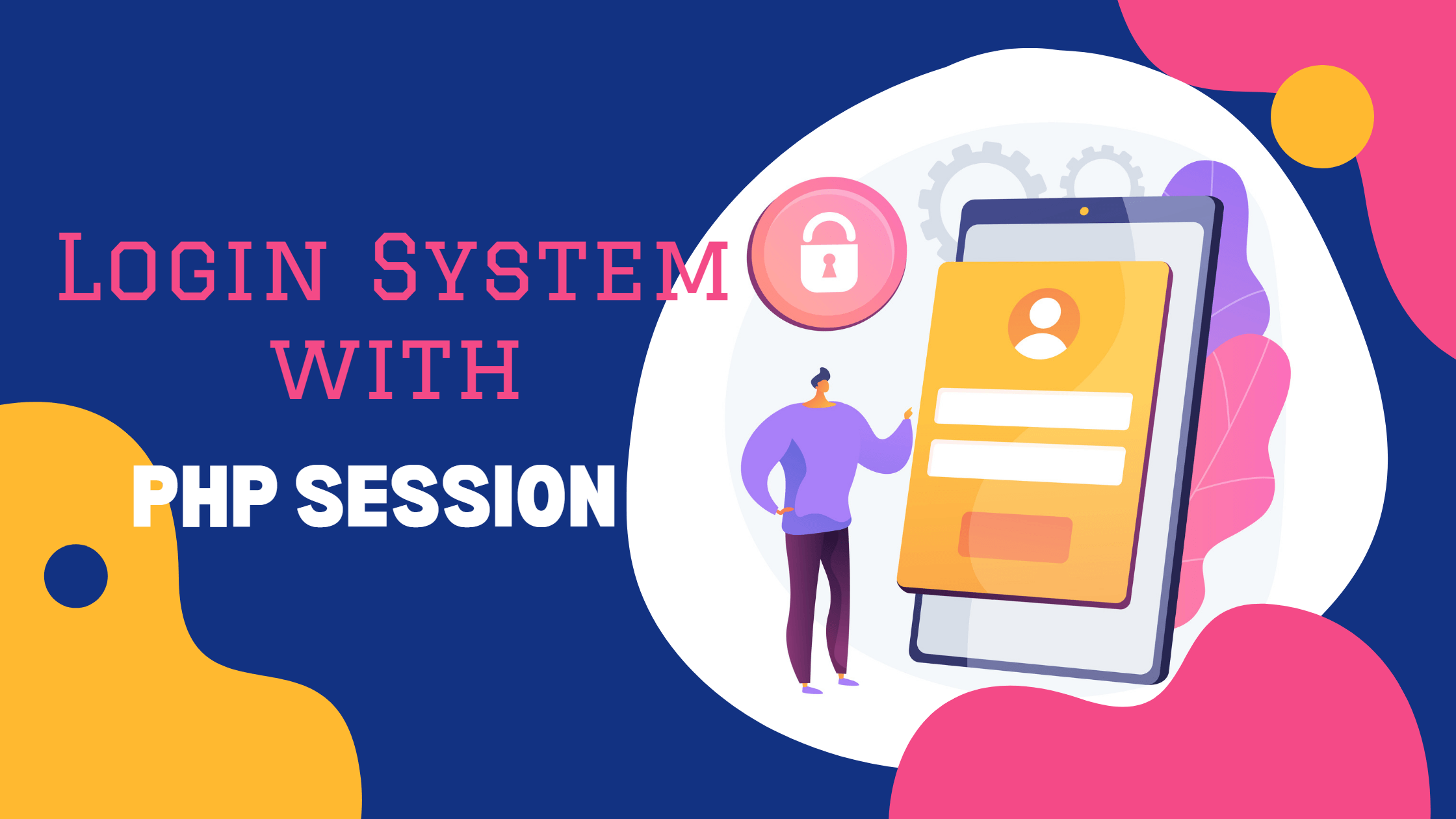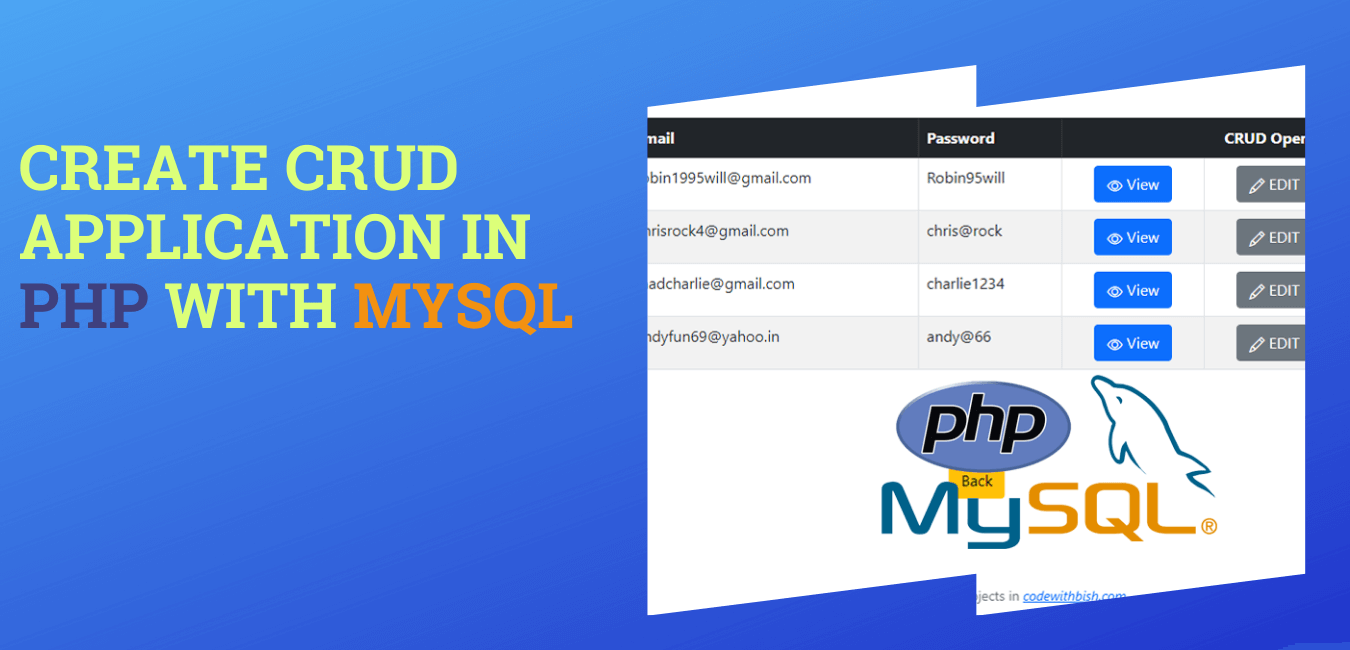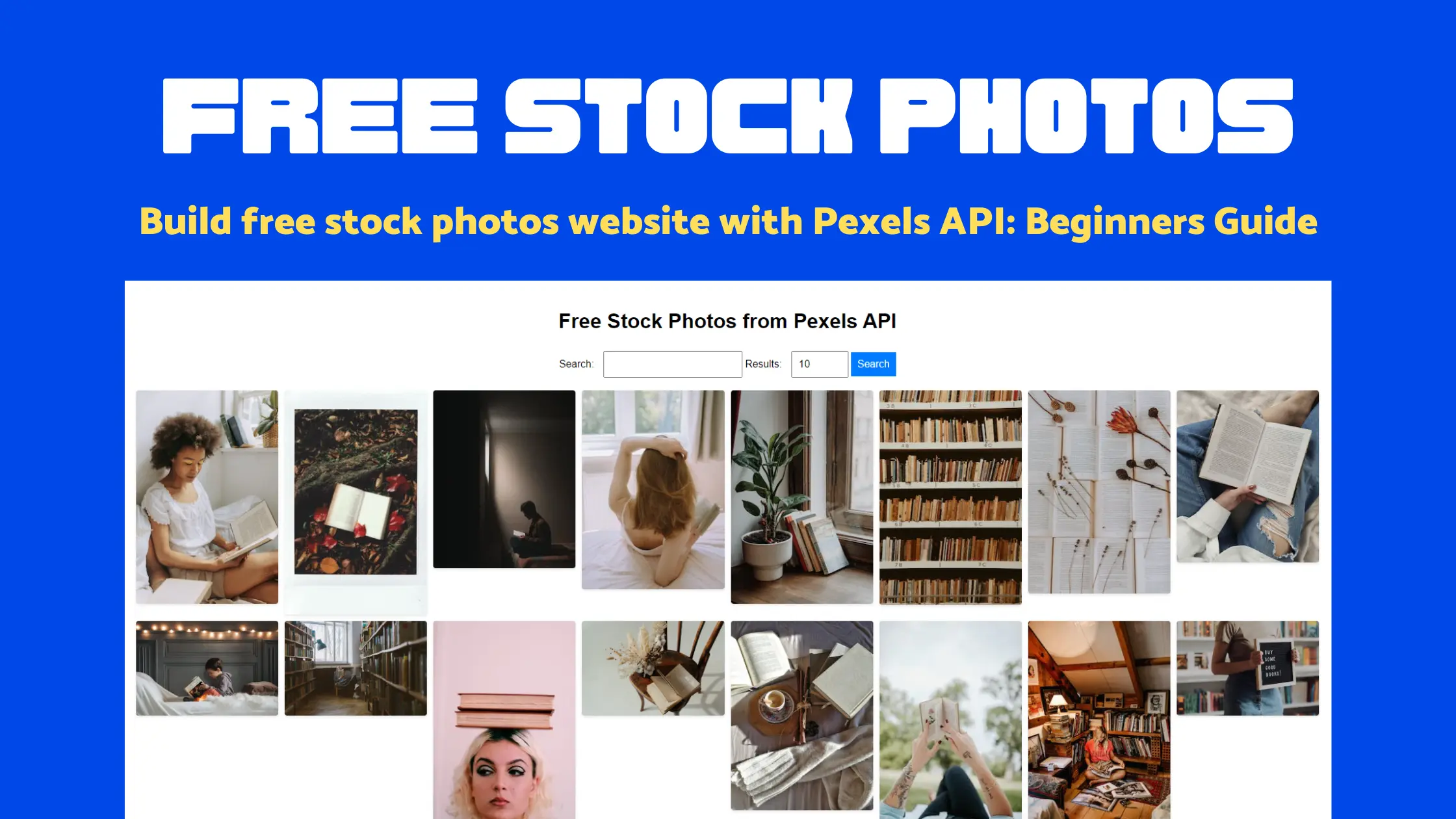In this complete guide, we’ll cover everything you need to know about PHP session handling, from the basics of session management to more advanced topics like session hijacking prevention and handling multiple sessions.
With step-by-step instructions, you’ll be able to implement PHP session handling into your projects with ease.
This guide will provide the knowledge you need to master PHP session handling.
Get ready to dive into PHP session handling!
Table of Contents
Understanding PHP Session
Benefits of using PHP Session
Starting a PHP Session
// Starting a PHP session session_start(); // Rest of your PHP code...
// Starting a PHP session session_start(); // Setting the session timeout (in seconds) $sessionTimeout = 3600; // 1 hour // Setting the session name $sessionName = "MySession"; // Setting session cookie parameters session_set_cookie_params($sessionTimeout); session_name($sessionName); // Accessing or setting session variables $_SESSION['username'] = 'cwb'; // Rest of your PHP code...
Let’s understand the above example:
- session_start() is used to initiate a new or resume an existing session.
- The $sessionTimeout variable is set to specify the session timeout in seconds. In this case, it’s set to 3600 seconds, which equals 1 hour. Adjust this value according to your requirements.
- The $sessionName variable is set to specify the name of the session. You can replace “MySession” with the desired name.
- session_set_cookie_params() is used to set the session cookie parameters, including the timeout. In this case, only the timeout is specified.
- session_name() is used to set the session name.
- The $_SESSION superglobal array is used to store session variables. In this example, a username variable is set to ‘cwb’. You can add more session variables as needed.
Storing Data in PHP Sessions
// Storing data in session variables $_SESSION['username'] = 'Jacob'; $_SESSION['email'] = 'jacob@codewithbish.com'; // Rest of your PHP code...
Retrieving Data from PHP Session
// Retrieving data from session variables $username = $_SESSION['username']; $email = $_SESSION['email']; // Displaying the retrieved data echo "Username: " . $username; echo "Email: " . $email; // Rest of your PHP code...
Updating and Deleting Session Data
// Updating session data $_SESSION['username'] = 'NewJacob'; $_SESSION['email'] = 'newJacob@codewithbish.com';
// Deleting session data unset($_SESSION['email']);
The unset() function removes the $_SESSION[’email’] variable from the session, effectively deleting that specific session data.
You can use unset() for any other session variables you want to remove.
Destroying PHP Sessions
// Destroying the session session_destroy();
// Unsetting the session cookie
if (isset($_COOKIE[session_name()])) {
setcookie(session_name(), '', time() - 3600, '/');
}
PHP Session Security
// Enable secure session handling
ini_set('session.cookie_secure', 1);
ini_set('session.cookie_httponly', 1);
// Regenerate session ID on authentication
function authenticateUser($username, $password) {
// Perform authentication logic here
if (/* authentication successful */) {
session_regenerate_id(true);
$_SESSION['username'] = $username;
// Other session variables...
return true;
}
return false;
}
// Validate and sanitize session data
if (isset($_SESSION['username'])) {
$username = $_SESSION['username'];
// Validate and sanitize $username...
echo "Welcome, " . htmlspecialchars($username) . "!";
}
// Set session timeout
$sessionTimeoutMinutes = 30;
$sessionTimeoutSeconds = $sessionTimeoutMinutes * 60;
ini_set('session.gc_maxlifetime', $sessionTimeoutSeconds);
session_set_cookie_params($sessionTimeoutSeconds);
Advanced PHP Session Handling Techniques
Another technique is using session storage handlers, which allow you to customize the way session data is stored.
You can use a custom session storage handler to store session data more securely or use a different storage mechanism altogether, such as a distributed cache or a NoSQL database.
Example of PHP Session Handling in Action
// Enable secure session handling
ini_set('session.cookie_secure', 1);
ini_set('session.cookie_httponly', 1);
// Start the session
session_start();
// Set a session variable
$_SESSION['username'] = 'john_doe';
// Access and display the session variable
if (isset($_SESSION['username'])) {
$username = $_SESSION['username'];
// Validate and sanitize the username
$username = filter_var($username, FILTER_SANITIZE_STRING);
echo 'Welcome, ' . $username;
}
// Modify the session variable
if (isset($_SESSION['username'])) {
$_SESSION['username'] = 'jane_doe';
}
// Unset the session variable
if (isset($_SESSION['username'])) {
unset($_SESSION['username']);
}
// Check if a session variable exists
if (isset($_SESSION['username'])) {
echo 'Username exists in the session.';
} else {
echo 'Username does not exist in the session.';
}
// Destroy the session
session_destroy();
Validate and sanitize session data: Before accessing and displaying the session variable, we validate and sanitize the $_SESSION[‘username’] variable using “filter_var()” with the “FILTER_SANITIZE_STRING” filter.
This helps to prevent potential cross-site scripting (XSS) attacks by removing any potentially malicious HTML or script tags.