Selecting a topic to write an article on might be an easy task, but writing one is a different story altogether. This article will help you on How to write Blog Articles like a pro.
I used to think writing articles was easy, pick a topic and write about it.
When I first started writing articles/blog posts, I made many mistakes. The funny part of it was, I wasn’t even aware of those mistakes.
Mistakes I made:
- Misplaced commas
- Misspelled words (rookie mistake)
- Using too much jargon
- Wrong word choices
- Copied Content (sometimes)
- Writing complex sentences difficult to understand
And the list goes on.
And I thought I was a decent writer(lol). I tried many different things to rectify those mistakes, but it wasn’t enough to solve them.
I tried to look for a solution online and came across Grammarly.
It solved all the problems I was facing while writing articles/blog posts.
A little summary of what Grammarly is.
Table of Contents
What is Grammarly?
Grammarly is an AI-based Writing Assistant Tool that helps review spelling, grammar, punctuation, clarity, engagement, and delivery mistakes.
It uses AI to identify mistakes and search for an appropriate replacement for them. It is a cross-platform tool with rich features like Plagiarism Checker, Automated Proofreading, and Expert Writing Help.
Here’s how it solved all my problems:
Grammar, Spell Check, and Punctuation
With the use of Grammarly, I don’t have to worry about spelling mistakes, grammar, and most of it all punctuations( Yes, no more misplaced commas ). Its sophisticated AI corrects grammatical errors and helps form the correct word and sentence.
Word Choice, Complex Sentences, Plagiarism Check
Grammarly’s suggestive writing tool has helped me in writing better and easy-to-understand sentences. And the plagiarism checker tool helps me make sure that my article is unique and not plagiarised. Let me show you an example.
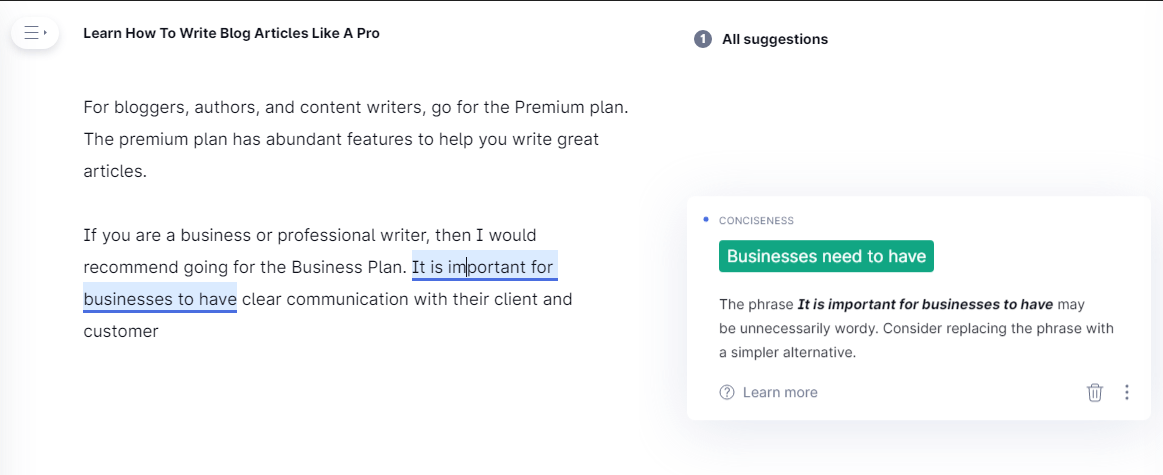
The features that made me fall in love with Grammarly and why I recommend you use it.
WHY CHOOSE GRAMMARLY?
Checks your Article Performance- Word Count, Readability, Vocabulary
Grammarly provides a summary of your article performance report that you can use to enhance your article.
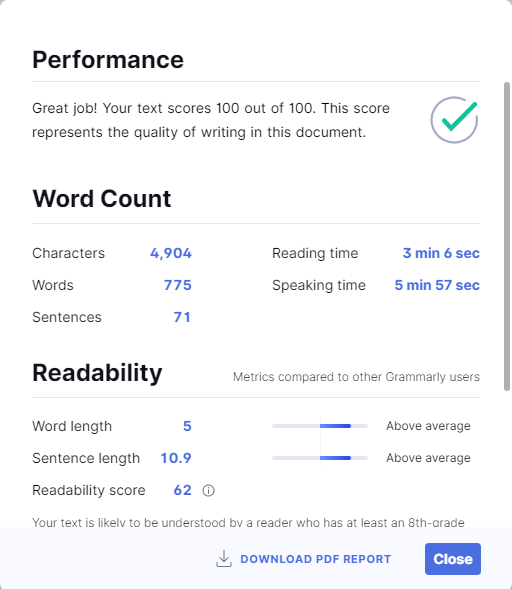
Suggestions- Correctness, Clarity, Engagement, Delivery
This feature shows how your article performs in terms of correctness, clarity, engagement, and delivery.
- Correctness: defines spelling and punctuation.
- Clarity: shows Conciseness, Clarity-focused, and sentence rewrites.
- Engagement: represents vocabulary and sentence variety.
- Delivery: detects Confident writing, Formality level, and Inclusive language.
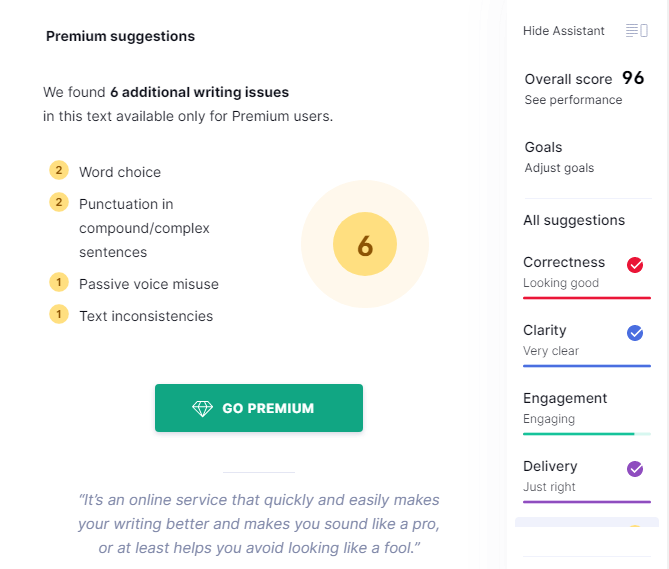
Grammarly’s FREE Browser Extension
It is a must-have extension for every browser. This Grammarly Extension helps you write accurately on just about every site on the web. And, it’s FREE.

Desktop App
With Grammarly Desktop App, you can write or edit your article/blog post. It allows you to create or upload articles directly using its desktop app. And it is free to use, Sign-up to use the App.
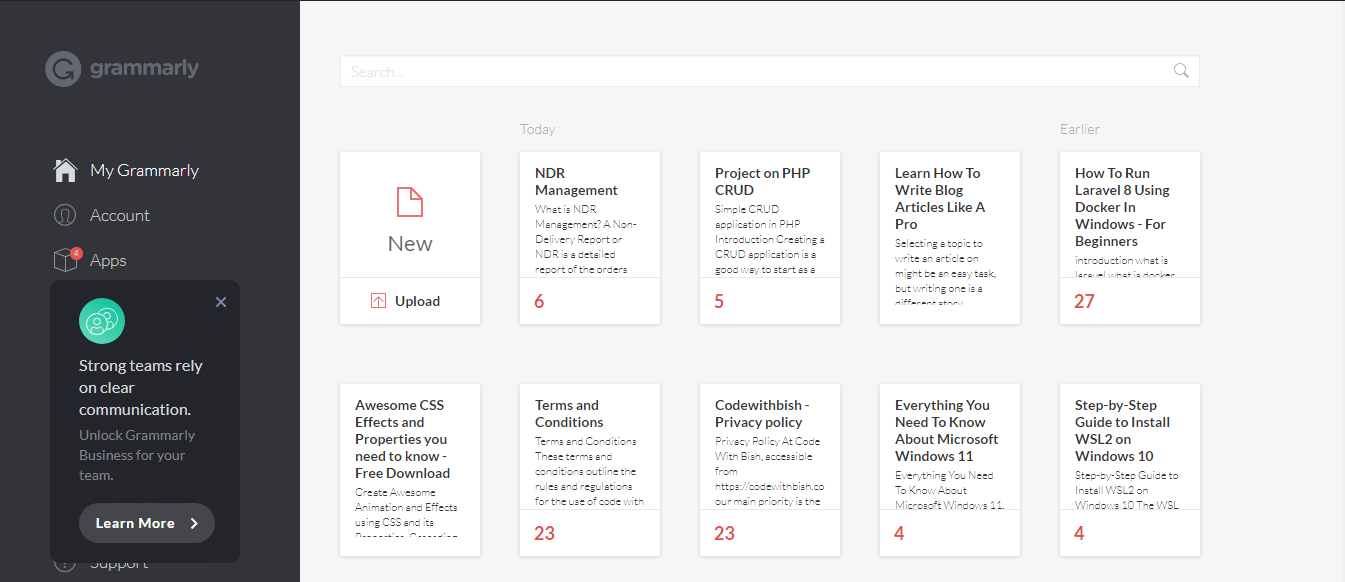
What are its plans, and which one is for you?
Grammarly provides Three plans.
- Free (For Individual)
- Premium (For Individual)
- Business (For Teams)
The free plan is available to everyone. The free plan comes with features like punctuation, spell check, grammar, and provide basic suggestions.
The Premium plan provides basic and advanced suggestions. It provides features like Style, tone, and clarity improvements for writing at work and school. It helps in writing a more polished article/essay.
The Business Plan provides advanced features such as a Style guide, Snippets, Brand tones, Analytics dashboard, Account roles and permissions, SAML SSO (for accounts with 50+ users).
Click on this link to know more information regarding Grammarly’s plan.
Selecting The Plan?
If you are a student who wants to use Grammarly for writing essays, reports, or assignments, then the Free plan is for you. But if you want that ‘+’ on your essay assignment, then you can go for the premium plan and make your work stand out from the rest.
For bloggers, authors, and content writers, go for the Premium plan. The premium plan has abundant features to help you write great articles.
If you are a business or professional writer, then I would recommend going for the Business Plan. A business needs to have clear communication with its client and customer. Write blogs and emails that help communicate clearly with the business plan.
Conclusion
All the plans that Grammarly offers are great. I have been using Grammarly for more than two years for school work and writing blog posts(Though I started recently), I have never had any problem using it.
Especially the Browser Extension that Grammarly provides along with its other apps. So you can use Grammarly to write articles like a pro.

Let me know what your thoughts are about Grammarly in the comments below.

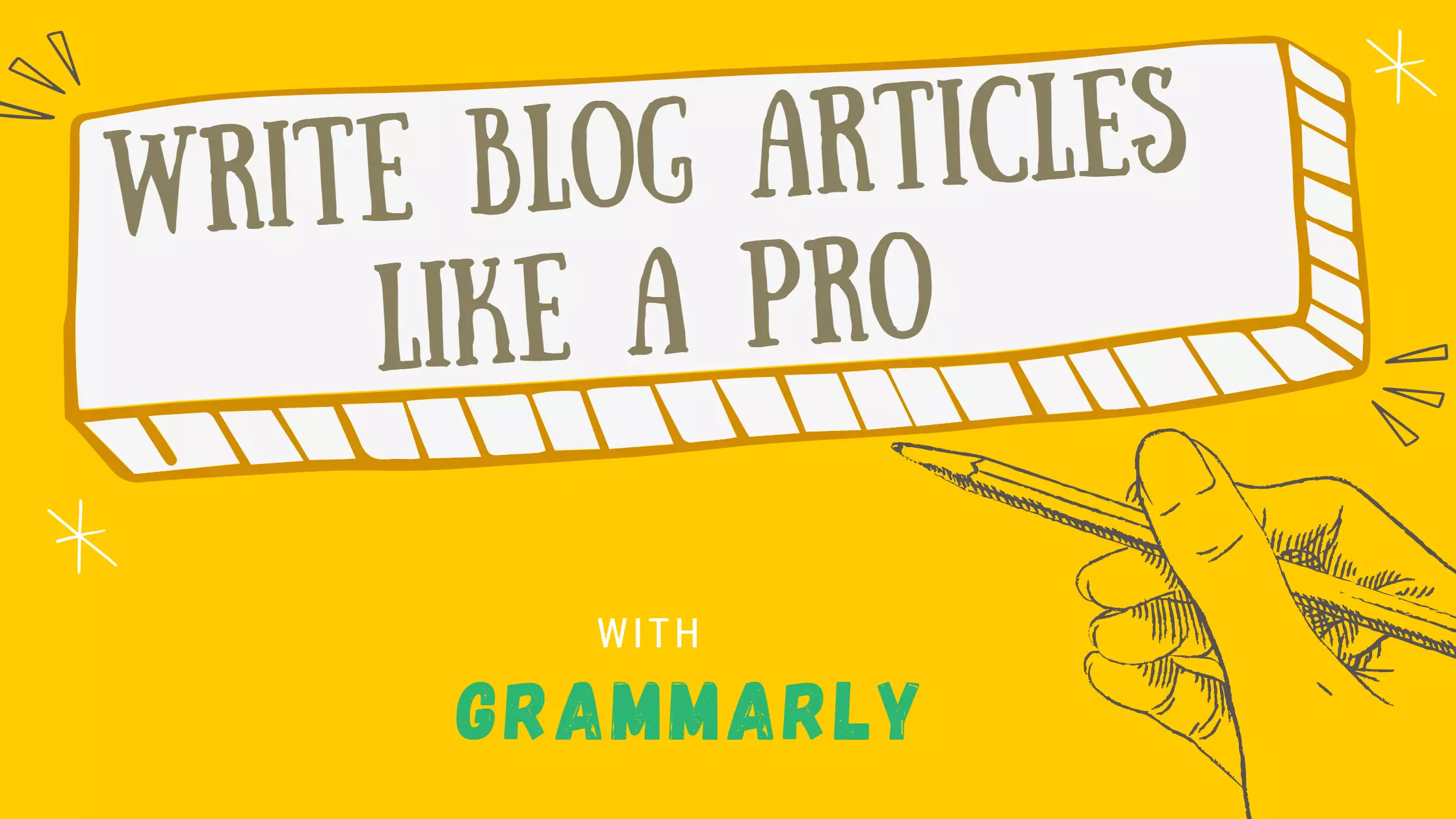
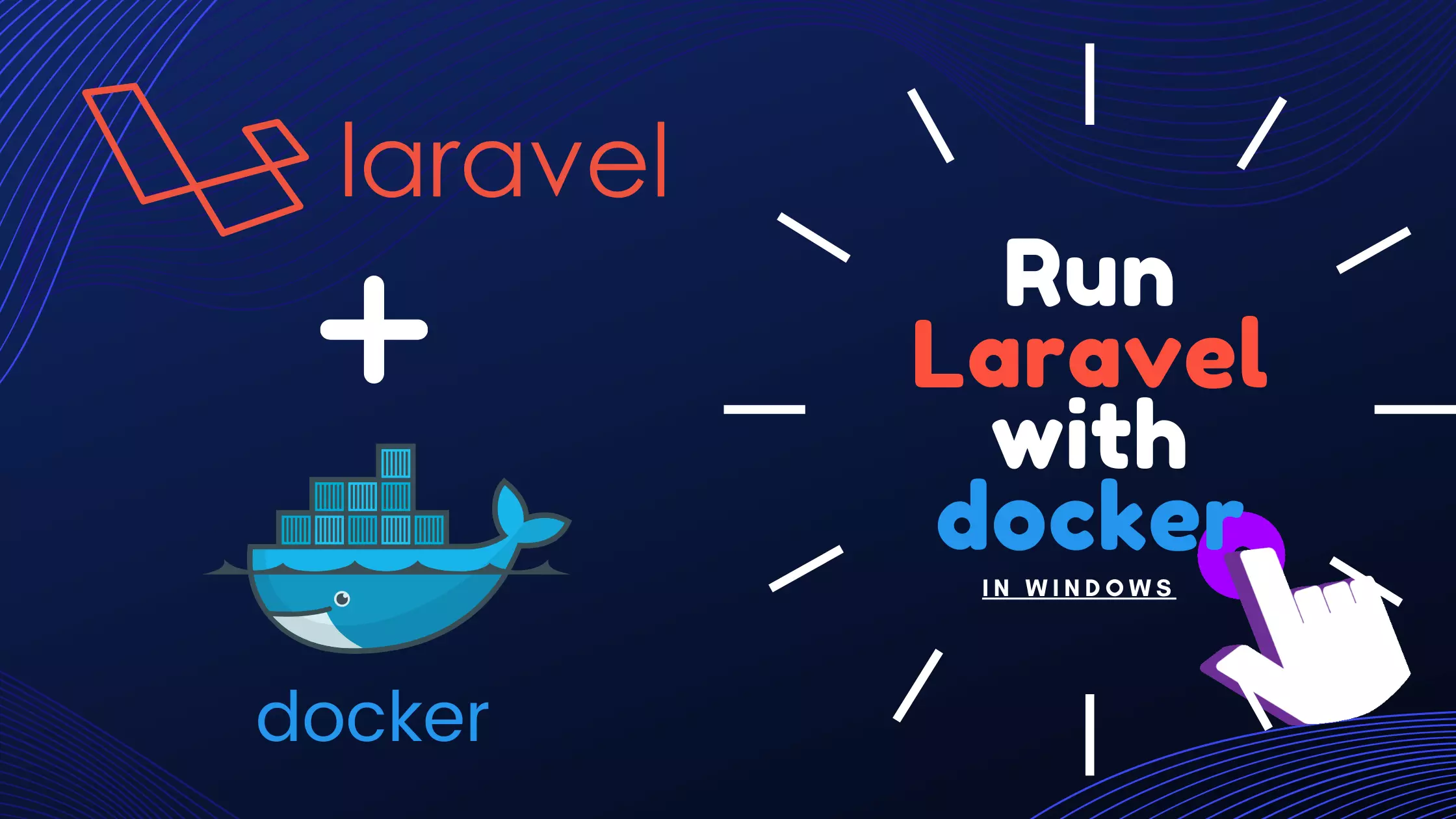
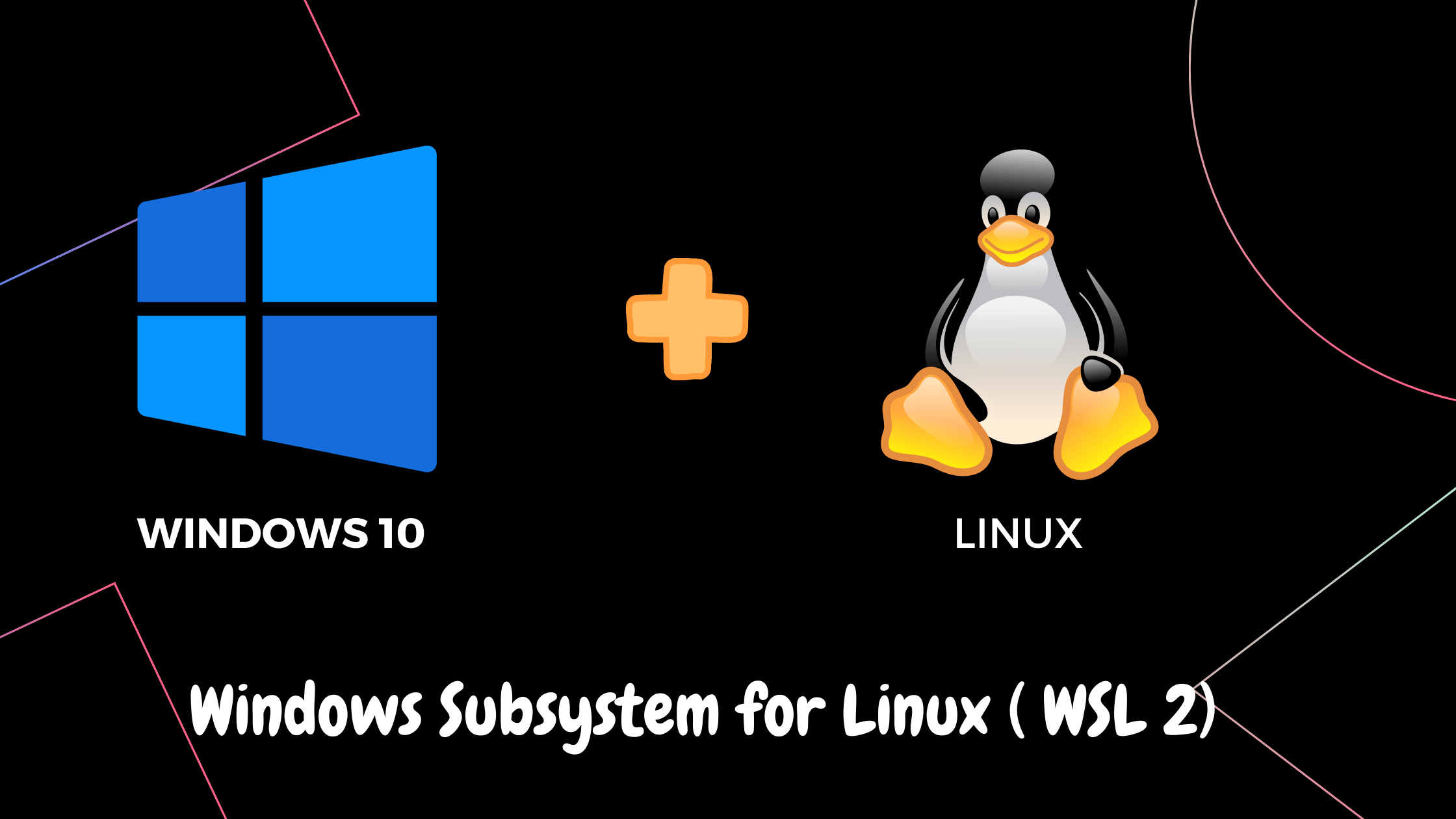
You explained deeply and correctly about grammerly.com
Thanks, Grammarly has truly helped me a lot.
Good tips